Time-off Types Explanation
This article serves as a walkthrough of the various settings on the time-off types create/edit page.
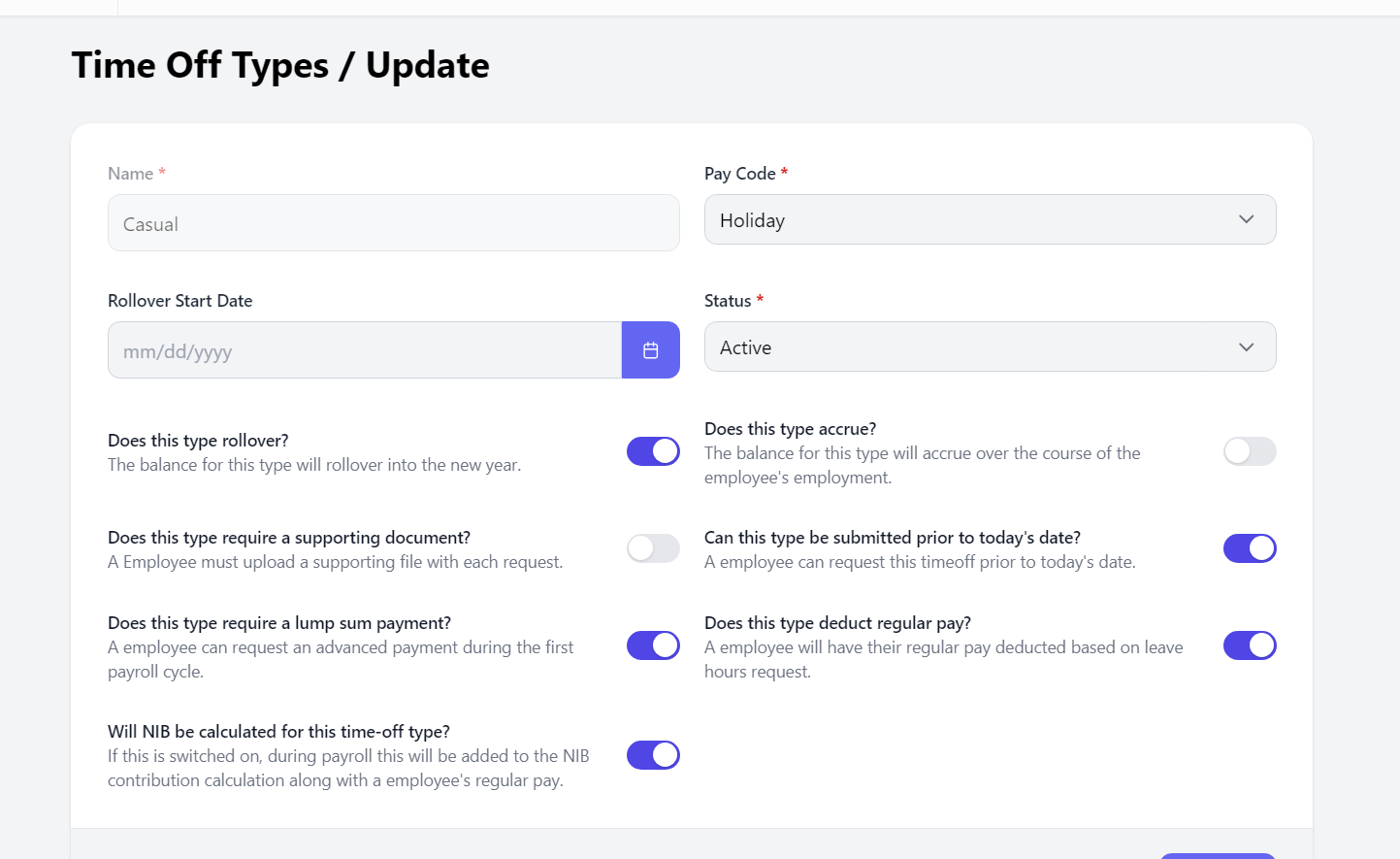
- Name
The name of the time off type.
- Pay Code
The pay code of the time off type. This associates a pay multiplier (e.g. 1x, 1.5x, 2x) to the time off type. Have the pay code be the same name as the time off type.
- Status
The status can be either active or inactive. If active, you will be able to select it when creating time off requests. If inactive, it will not show in any time off related drop down menus.
- Does this type rollover?
Rollover allows for your balance to be added to your yearly entitlement once your hire anniversary date comes around. This means that if you had 5 days of vacation left over and each year you are entitled to 10 days of vacation, you will have 15 days of vacation instead.
If you select the rollover setting for the time off, it will allow you to select a rollover start date. The rollover start date allows you to control when it starts counting the 'bonus' time off. For example, if I don't use any of my vacation in the year 2015 and the rollover start date is January 1, 2016, then it won't take into account my unused vacation from 2015. However, if I don't use any of my vacation in 2016, by the time my work anniversary comes around, that unused vacation will be added to my next year entitlement.
- Does this type accrue?
Accrual causes your full entitlement to be initially withheld. Each month, you will instead receive a piece of your total yearly entitlement. The amount you receive will be 1/12th of the total entitlement.
If you select the accrual setting, your time off will also rollover. It will also allow you to select an accrual start date. The accrual start date allows you to control when it starts allowing all employees' balances to increase by the accrual amount.
- Does this type require a supporting document?
This setting will require a supporting document (e.g. sick slip) to be uploaded in order to submit the time off request.
- Can this type be submitted prior to today's date
Typically time off requests cannot be submitted on the current date or prior dates. This setting allows you to submit such time off requests.
- Does this type require a lump sum payment?
This allows a user the option to get a payment advance on this time off.
- Does this type deduct regular pay?
This setting causes the time off type to deduct regular pay hours from salaried individuals. (e.g. A salary person has 40 hours in the week typically. If the setting is enabled and they took 8 hours sick leave, then the regular hours will show 32 hours. This is because 32+8=40. However if this setting is disabled, then the sick leave would show 8 hours and the regular hours will show 40 hours.
- Will NIB be calculated for this time-off type?
This setting controls whether or not NIB is calculated or this time off type.
